How to set up your account, become a Premium Member, or join our MV Partner program!
Premium Membership is the ultimate badge on MV that will earn you respect from Creators and will help you stand out from the rest of the Members!
Premium Memberships give you a ton of perks!
12-month ($9.99 - Billed in one payment of $119.94 - Rebill every year) -- 500 bonus tokens at purchase
3-month ($14.99 - Billed in one payment of $44.97 - Rebill every 3 months) -- 200 bonus tokens at purchase
1-month ($29.99 - Rebill every month) -- 100 bonus tokens at purchase
To upgrade to Premium, simply click Get Premium from the side menu. (On mobile, open the drop-down menu and select Upgrade to Premium.)
Alternatively, you can upgrade by clicking the Premium Promo box located under the 'Club' and 'Purchased' tabs on your profile, as seen below:

If you need further assistance with this, please feel free to reach out to us at help@manyvids.com
To change the email attached to your MV account:
 When purchasing a store item, the address saved in your settings will be auto filled for shipping. (You are able to edit it, any changes you make in that shipping modal will update the shipping address in your settings.)
When purchasing a store item, the address saved in your settings will be auto filled for shipping. (You are able to edit it, any changes you make in that shipping modal will update the shipping address in your settings.)
We're more than happy to have you back!
In order to have your member account reactivated, we ask that you reach out to our Support Team at help@manyvids.com with your request, making sure to contact us using the email attached to the account.
If you no longer have access to the email attached to your account, please let us know and we'll let you know what we need to verify you as the account owner. From there we can also edit the attached email to one you have access to (assuming it's not already in use on MV) to make sure you are able to access the account once reactivated!
We look forward to having you as part of the MV Community again!
We would hate to see you leave the site but we respect your decision. If you wish to delete your Member account, you can do so by following these steps:

There are two ways to change your password on MV.
If you are unable to login and you forgot your password, you can click "I Forgot Password" at the login screen to send a password reset email to the email attached to your account:
 The option to reset your password is available under the Login button.
The option to reset your password is available under the Login button.
To change your password while logged in:

If you want to make your followers private or public, you can toggle the settings to your preference from your Followers page. See below:

Joining MV is simple and easy! Visit us at https://www.manyvids.com/Create-Free-Account/ to start creating your very own MV Member account. (Member accounts are for viewing and purchasing content. If you want to upload, click here.)

Once you click <Join Free>, you can choose a unique username to express who you are and enter your email address to tie your account to!

Next up will be to choose a password to protect your account! We highly recommend selecting a strong password. It should have:
Make sure to tick the box that confirms you are 18 years old or older, then click on <Join FREE!> to complete the registration.
Once you've submitted all the account details, look out for a confirmation link in your email. If you are not receiving it, check through the spam/junk folders as well. Click on the link and you can then start using your account!
Having your own Member account gives you the freedom to follow and keep up with all your favorite Creators! You can also keep a list of vids that you've liked. There many more perks to being a MV Member, so join us today!
There's also an option to upgrade to a Premium Member if you're looking to up your game!

You can change your stage name by following these steps:
You may notice this doesn't effect the name at the top of the Account section. The name that's displayed there is the original username used at signup and can only be seen by you. This can't be changed, as it's your account's unique identifier.

You can choose which notifications we send you via email:
Marketing Emails: Stay up to date with all things ManyVids, such as promotions, trending content, exclusive offers, and more!
From here, you can check on the types of notifications you would like to be sent emails for. Simply click on the tick box to select or deselect the notification type. Be sure to hit <Save> after you've made your changes.
If you haven't chosen a marketing email preference already, you'll see a pop-up when signing in! Simply choose whether or not you decline or accept and the settings will automatically be applied to your account.

You can do this from any marketing email you receive from MV! Simply click the unsubscribe link at the bottom of the email. It will confirm your selection:

Please keep in mind that it can take 48 hours for your preference to update in our system.
Premium Members will have access to a new FREE content library featuring 70+ Creator Vids.
Sign up for a Premium Membership here!
The Content Library is available on your Profile by clicking:
 From desktop, the Library is available by clicking "My Premium"
From desktop, the Library is available by clicking "My Premium"
You'll want to follow other profiles on MV in order to see regular updates from your favorite MV Creators. As a Creator, you can also view social activity from Members on MV.
To follow an account, simply click "Follow" on the user's profile:
You can also follow creators from the icon over the vid player on any vid page:
If you want a list of everyone who you follow, you can find more information here: How do I view my Followers on MV?
To edit your 'About' section:
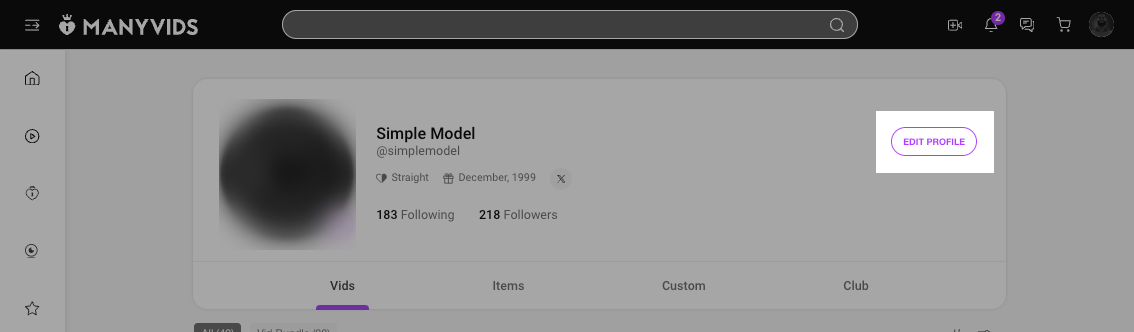
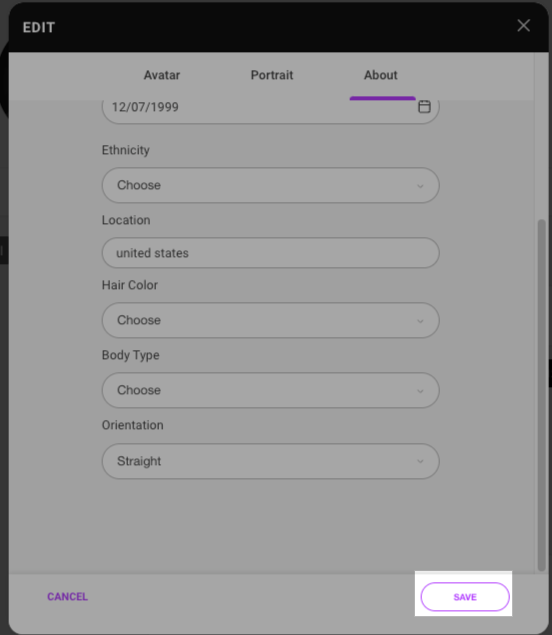
Fun fact: you can gain 75 points towards your MV Score just by filling out this profile section!
The following information will be visible on your profile for your fans to see:
This info will help you show up in site searches when Members use our advanced search filters. You can find more info on that here: How do I search for vids on ManyVids?
Related articles
Choose the subject below that best describes how we can help.
MV Productions Inc.
2915 Ogletown Road
Newark, DE 19713, USA
MV Productions EU Ltd.
Pythagorou 1, 001
Egkomi, Nicosia, Cyprus, 2408
Copyright © 2025 MV Productions Inc.
All rights reserved.