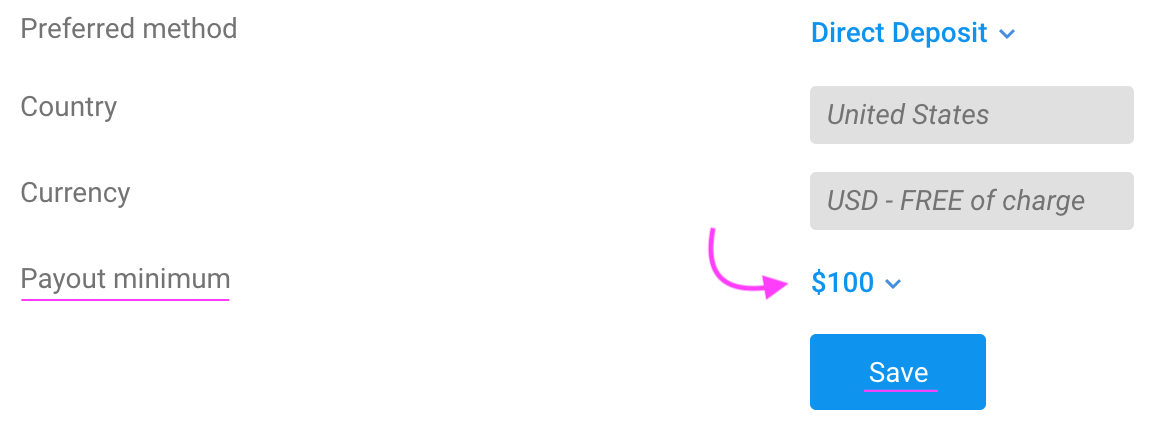Your payout minimum is the minimum amount you'll need to have earned in order for your payout to be sent.
We send payouts every Wednesday as long as you've met your payout minimum. You can change your payout minimum anytime you want!
How do I edit my payout minimum?
- Go to your drop-down menu
- Settings
- Payment Method and click on 'View'

- Click next to the amount to pull up the drop-down menu and choose your preferred minimum amount; you cannot set your minimum lower than $50
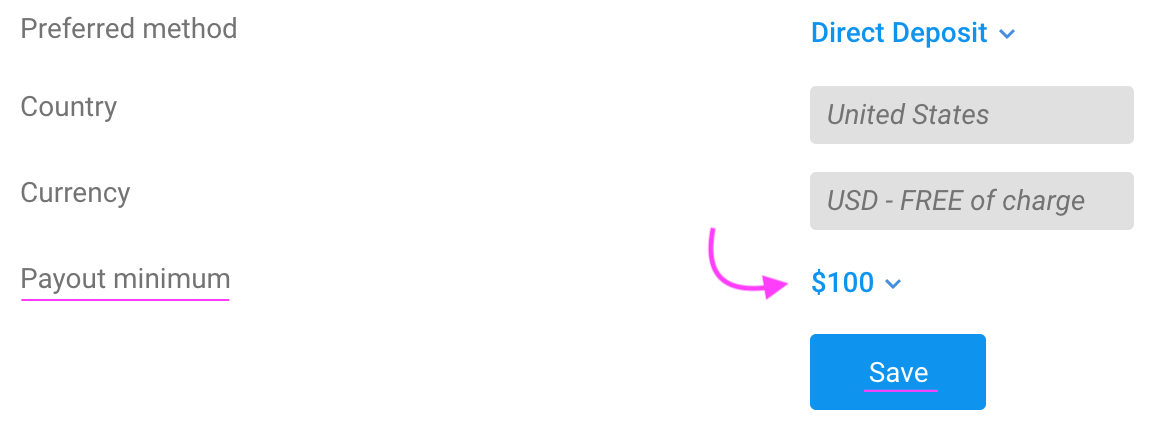 Make sure to hit <Save> when finished!
Make sure to hit <Save> when finished!
** Important** Please note that it isn't possible to change your payout method for a period of 24 hours, between 23:45 UTC Tuesday (7:45PM EDT/6:45PM EST) to 23:45 UTC Wednesday (7:45PM EDT/6:45PM EST).
For more information on your payout options, click here.