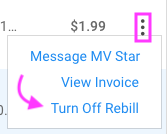Automatic billing on MV
On MV, some services automatically renew according to the frequency of the initial purchase. These include but are not limited to Premium Memberships, Vid Bundles and Club.
Only purchases made through RocketGate can rebill.
When making a purchase on MV, you will be notified of this upon checkout. Watch for this message to know whether a purchase is recurring:
Longer billing periods will need to be paid for up-front, but in exchange you get a discount on a per-month basis.
How to turn off recurring billing for Creator services
- Go to your drop-down menu > Purchase History
- Locate the original purchase
- Click the 3-dots to the right of the original purchase
- Click <Turn Off Rebill>
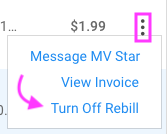 Make sure that you are turning off the rebill for the original purchase!
Make sure that you are turning off the rebill for the original purchase!
Turning off recurring billing for Premium Membership
To check if your Premium Membership is set to auto-renew, the "My Billing Options" will display under Settings in your profile.
 What you will see upon purchasing Premium Membership that is set to auto-renew
What you will see upon purchasing Premium Membership that is set to auto-renew
- Go to the drop-down menu
- Settings
- Scroll down and view "My Billing Options"
- Deselect the checkbox "Set your Premium Membership to Auto-Renew"
- Click <Save>
 Un-check the option to auto-renew then click SAVE
Un-check the option to auto-renew then click SAVE
Once you hit <Save>, you will see a pop-up on the upper right confirming that you will no longer have this membership renewed/rebilled.