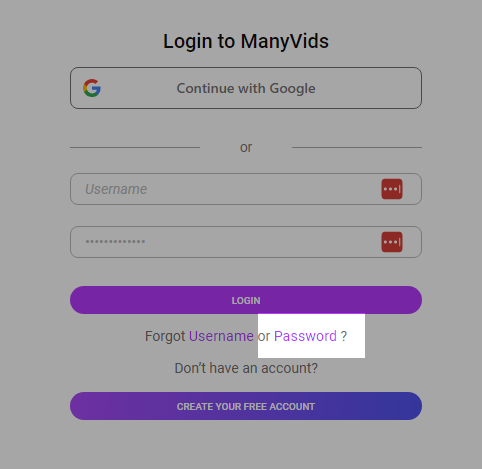Sign up using Google SSO or X SSO!
Members now have the option to log in or sign up using Google Single Sign-On (SSO) or X SSO! Simply click "Continue with Google" for your Google account or Continue as a Member with X to sign up or log into your account.

Setting your stage name
If you've signed up using Google SSO or X SSO, you'll be assigned a random set of characters for a username. You'll want to update your stage name so other people on MV know who you are!
- Log out and click "Forgot Password" to reset it:
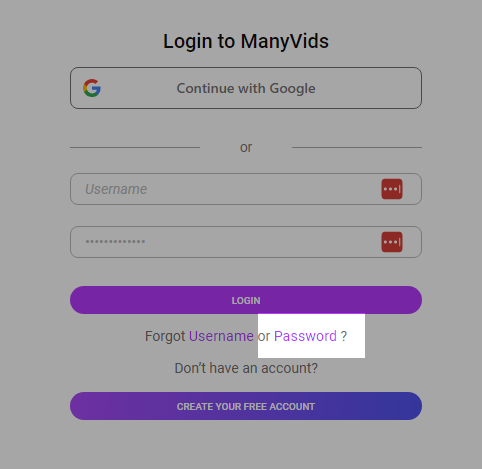 Click here to reset your password
Click here to reset your password - After resetting your password, log back in
- Click the drop down menu
- Settings
- Account > View
- Enter your new display name
- Enter your password
- Save