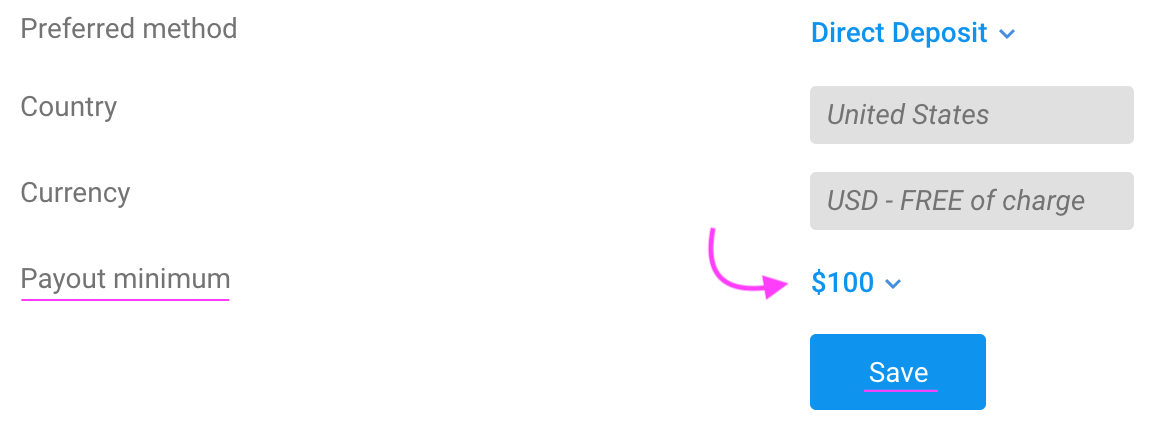What are my options for receiving a payment?
So, you’ve made your first few sales and now you’re wondering how payout works! Well, you can choose between many different payment methods! We are pleased to offer payouts by Direct Deposit, yoursafe (includes Check and Wire Transfer withdrawals), Paxum, and Cosmopayment.
We’re always looking for new payment methods to make sure our Creators far and wide can access their funds!
When do payouts happen?
MV pays out each week on Wednesday, as long as you have met the minimum payout requirement.
Earnings accrue between 00:00am Wednesday to 11:59pm Tuesday (UTC). Payouts are held for 7 days in arrears. This just means you are paid a week later than the week during which the earnings were made.
Payment dates that land on holidays will be sent on the following business day.
Depending on your selected payment method, most payout are received within 2-7 business days! The table below shows the processing times for receiving payouts, as well and the fees and minimum earnings needed for each method of payment:
Payment Methods
| Method | Processing Time | Minimum Earnings | Fees |
| Direct Deposit | 3-5 business days | $50.00 | USD 2.00 (US) / USD 5.50 (International transfer fee) |
| Paxum Prepaid Cards | 1-3 business days | $50.00 | USD 1.00 transfer fee |
| Cosmopayment Prepaid Cards | 1-3 business days | $50.00 | Transfer fees applied by Cosmopayment |
| yoursafe | 1-3 business days | $50.00 | FREE transfer to yoursafe account Withdrawal fees applied by yoursafe |
To add or update your payment method, check out our article How do I add or update my payment method? US citizens or individuals receiving direct deposit payouts to a US bank will need to submit a W9 form before adding a payment method, click here to learn more.
** Important** Please note that it isn't possible to change your payout method for a period of 24 hours, between 23:45 UTC Tuesday (7:45PM EDT/6:45PM EST) to 23:45 UTC Wednesday (7:45PM EDT/6:45PM EST).
You can find more info on that here: How do I change my Payout Minimum?
Direct deposit supported countries
The following countries are supported for direct deposit. See the chart above for transfer fees and processing times.
| Canada | Czech Republic | Italy | Panama |
| United States of America | Denmark | Latvia | Poland |
| United Kingdom | Estonia | Liechtenstein | Portugal |
| Australia | Finland | Lithuania | San Marino |
| Austria | France | Luxembourg | Slovakia |
| Belgium | Germany | Malta | Slovenia |
| Bulgaria | Greece | Mexico | Spain |
| Croatia | Iceland | Netherlands | Sweden |
| Cyprus | Ireland | New Zealand | Switzerland |
I haven't received my payout yet!
If it's passed the normal processing times and you still haven't received your payout, check out the article: Why haven't I received my Payout yet?

We have some exciting news for the ManyVids community! Starting September 18th, 2024, we’re introducing weekly payouts! This means you’ll receive your payments faster and more frequently.
How do weekly payouts work?
Earnings will accrue from 12:00 AM on Wednesdays to 11:59 PM on Tuesdays, UTC, each week. Payouts are then held for 7 days in arrears, meaning you’ll be paid one week after your earnings are made. Payouts will be issued on Wednesdays.
Payout minimums, fees, and processing times still apply. For more details, visit: Payout Information
Will Fees be Affected?
Standard payout fees will be deducted as usual to cover processing costs associated to your method of payment. If you wish to reduce the amount paid in fees, you can increase your payout minimum to receive payments less frequently: How do I change my Payout Minimum?
If you don't currently have a payment method set:
- Go to your drop-down menu
- Settings
- Payment Method.
- Next to Preferred method, select your desired payment method from the drop-down and input your payment information. Be sure to hit <Save> when you're done!
You are able to change your payout minimum at any time, click here to learn more.
If you already have a payment method setup and you need to change it or you would like to verify the payment information in your account, please contact help@manyvids.com. Please note that we cannot reset payment methods between 7:45PM EDT/6:45 PM EST the night before payout, and 7:45PM EDT/6:45PM EST the day we send payouts.
On rare occasions, our Payouts Team may request screenshots or confirmation of your banking details.
For more information about payouts on MV, check out our article Payout Information.
Your payout minimum is the minimum amount you'll need to have earned in order for your payout to be sent.
We send payouts every Wednesday as long as you've met your payout minimum. You can change your payout minimum anytime you want!
How do I edit my payout minimum?
- Go to your drop-down menu
- Settings
- Payment Method and click on 'View'

- Click next to the amount to pull up the drop-down menu and choose your preferred minimum amount; you cannot set your minimum lower than $50
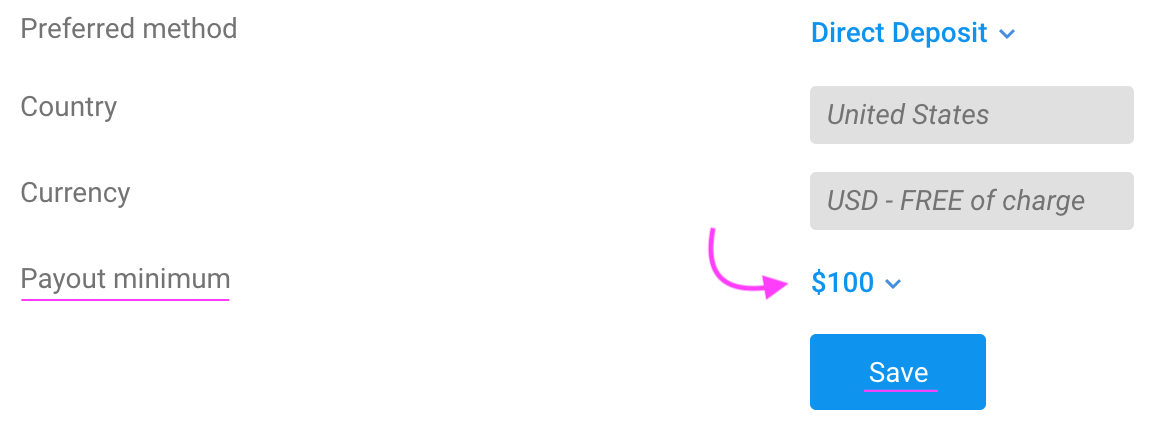 Make sure to hit <Save> when finished!
Make sure to hit <Save> when finished!
** Important** Please note that it isn't possible to change your payout method for a period of 24 hours, between 23:45 UTC Tuesday (7:45PM EDT/6:45PM EST) to 23:45 UTC Wednesday (7:45PM EDT/6:45PM EST).
For more information on your payout options, click here.
Payout hasn't arrived yet? Not to worry! In most cases it's just a matter of the payment taking time to be cleared by your financial institute and you can expect to see it soon!
Payouts are held in arrears for a week before they are sent
Keep in mind that payouts are held a week in arrears before being issued. This just means you get paid a week later than the week during which your earnings were made.
You can find more info on our payment periods here: Payout Information
Confirm your payout was sent
To confirm if a payment was sent:
- Go to your drop-down menu
- Performance Insights
- Hit <View> next to "Payout History"
If your payment wasn't sent, the answer is typically one of a few reasons:
- It may be that you didn't set up a payment method yet
- It may be that the payment method was not set up before the payout cutoff at 23:45 UTC (7:45 PM EDT) on Tuesday.
- It could also be that you did not yet hit the payout minimum for your earnings to be sent. (Find out how to set-up or update your payment method here.)
If payout was sent and you still haven't received it
If you confirm the payment was sent, next you'll want to see if you are still within the expect processing time frame for your payment. Keep in mind, business days are Monday to Friday, excluding holidays. If a payout day lands on a holiday, the payment will be sent on the following business day.
Payment Method | Timeframe |
Direct Deposit (Canada, US, Mexico, Panama) | 1 - 7 business days |
Direct Deposit (all other countries) | 3 - 5 business days |
Paxum | 1 - 3 business days |
Cosmo Pay | 1 - 3 business days |
yoursafe | 1 - 3 business days |
If you have waited longer than the expected timeframe and still have not received the funds, be sure to contact help@manyvids.com with the payout date of the missing payment and we'll gladly look into it for you. Rest assured, we'll make sure you receive your hard-earned money!
For more information on payouts on MV, click here!

Some of these percentages are also noted on your profile under the "Services" tab.
Vids | 60% |
Store Items | 80% |
Custom Vids | 80% |
Club | 80% |
Vid Bundle | 60% |
Tip | 80% |
Paid Contest Votes | 60% |
Tokens | *$0.08 per token |
Pay To Open | 80% on Club* |
| 60% on PM and Broadcast |
* The $0.08 per token rate is a promo rate that we have implemented for the MV Live 80% Payout!
Why does MV keep a percentage of the sales?
We strive to be the best and do all we can for the MV Community!
ManyVids needs an entire team to run the platform, and we reinvest back into the site to offer all Creators and Members the best user experience possible.
What does it take to run a platform like ManyVids? Upkeep and maintenance are the main areas that require a lot of upkeep and expenses; this includes payment processing and top-notch customer service. Customer service expenses include, but are not limited to, server costs, office costs, full-time staff, fraud prevention, and security costs.
We also launch research and development projects to constantly push the boundaries of what MV can do for its Creators (new features, market trends, processes, services, etc.). Along with these campaigns, the team has a prominent marketing operation that works to promote all Creators on multiple platforms, including our social media accounts and other media outlets.
If you have a payment method set, your Earnings page will show the following message:
For your security, you must contact support in order to update or change your current payment information.
This isn't an error message, and no special action is required on your end! This is just a message telling you what to do if you want to change your payment method on MV.
If you don't want to change anything, you can just ignore the message. Otherwise, you can find all the steps you need to follow here: How do I add or update my payment method?
For all Creators who are US citizens or being paid to a US bank account or address, you will be required to submit a W9 form for approval before adding a payment method.
Click here for a web-based version of the W9 form.
W-9 requirements for an individual are as follows:
· Legal Name
· A selection in box 3
· Address
· SSN
· Signature & Date (if possible)
W-9 requirements for companies or corporations are as follows:
· Company Name
· A selection in box 3
· Address
· EIN
· Signature & Date (if possible)
To fill out the form for submission, you can do one of the following:
- Print the form, fill in the requested fields and take a picture or scan it
- Fill the form in using your browser and take a screenshot of the completed form
- Use a PDF editing software to fill in the form
Once the form is completed, you can submit it for review by going to your drop-down menu > Settings > U.S. Tax Forms. Once received, we will verify that it's filled in with all the necessary information, and if not we will send you an email letting you know to submit again.
For more detailed tax information, you would be best served to consult a tax professional and to refer to the IRS official website.
If you ever need to update the W9 attached to your account, you can send the updated form to help@manyvids.com.
For all Creators (individuals or corporations) residing in the U.S. and / or receiving payouts to a bank account located in the U.S. MV will send you a copy of the Form 1099-K depending on whether you meet the following criteria:
For the calendar year:
- Earnings exceeding $5000
This form will be sent to the civic address or PO Box that has been provided on your W9 form.
Creators below this minimum or outside the US can find everything they need to report their earnings from MV which includes their total yearly earnings, our company name and TIN in their Settings under US Tax forms. (https://www.manyvids.com/Account-settings/tax1099).
For any further information regarding filing your taxes, you would be best served to contact an accountant or tax professional.
Upon signup, if you've selected that you are a Canadian citizen, you will have a section open in your settings (click the drop down menu > settings) called "Canadian Tax Forms"
Inputting your Federal Registration Number will make tax reporting much easier for you when tax season rolls around. If you currently do not have a Federal Registration Number, you may just tick off <No> from the selection box, and you may add it at a later stage!

I'm in Canada. Does MV remit taxes for me?
If you're a Creator in Canada, we collect and remit taxes on your behalf!
While you hold the primary obligation to submit any relevant sales taxes, MV is required by law to retain the sales taxes and remit them directly to the appropriate tax authorities. Regulations in the Excise Tax Act obligate our platform to collect and remit sales taxes on transactions. Specifically, Part IX of the Act requires entities making taxable supplies in Canada to collect the tax from the recipient. After this collection, Section 225 of the Act mandates remittance of the collected amount to the Receiver General. Accordingly, these sales taxes won't be paid out to you.
If you have any questions, simply send an email to help@manyvids.com
What is yoursafe?
yoursafe is a payout solution that allows Creators to receive their earnings directly to their yoursafe account.
yoursafe payouts provide flexibility and convenience for withdrawing earnings. Withdrawal methods currently available are SEPA, Wire Transfer, ACH and US Check. yoursafe customers can also get a yoursafe Debit Mastercard which they can use to purchase goods and make ATM withdrawals. yoursafe withdrawals by region are subject to yoursafe's available methods.
How to register for a yoursafe account
Register for a new yoursafe account via My MV > Settings > Payment Method > “yoursafe” drop-down option, or pair your existing yoursafe account from the same location. Once you have registered or paired your yoursafe account successfully, your eligible payouts will be transferred free of charge to your yoursafe account (USD 50.00 minimum earnings applies).
Setting up yoursafe is a simple, three step process
1. Register for a new yoursafe account, or pair an existing yoursafe account, from your MV Account Settings > Payment Method section.
2. Follow yoursafe's instructions to install and link the yoursafe app on your mobile device.
3. Complete the final verification steps with yoursafe directly, to withdraw funds in your preferred method.
For direct assistance with your yoursafe account or questions about how to use yoursafe, please reach out to yoursafe support: https://www.yoursafe.com/en/contact-us.html
** Important** Please note that any changes made to your Payout Minimum must be made 24 hours before payout cutoff or the changes will only be reflected on the following payout.
Visit the article, Payout Information to learn more about MV payouts!
PAXUM offers prepaid cards for easy cash withdrawals, in addition to direct deposit, wire transfers and withdrawals to existing credit and debit cards. This payment method is available to Creators located outside the US, or Creators who are registered as a corporation and take advantage of Paxum business accounts.
A note to US-based Creators: Only those of you who are set up as a corporation can use Paxum, and you can only use the wire transfer or direct deposit services.
How do I sign-up for Paxum payouts?
Signing up to receive payouts through Paxum is so easy! Simply go to My MV > Settings > Payment Method, then select Paxum and you’ll be redirected to the appropriate website where you can register to receive your virtual wallet or prepaid card (among other options).
Here’s a quick summary of Paxum services by region:
Canada: Business & Personal accounts; Wire withdrawals, Apply for Paxum Card
US: Business accounts; Wire withdrawals; ACH withdrawals
Latin America: Business & Personal accounts; Wire withdrawals; Withdrawal to External Credit/Debit Card; Apply for Paxum Card
Europe: Business & Personal accounts; Wire withdrawals; Withdrawal to External Credit/Debit Card (excluding Israel); EFT withdrawals; Apply for Paxum Card
Asia: Business & Personal accounts; Wire withdrawals; Withdrawal to External Credit/Debit Card (excluding Japan); Apply for Paxum Card
** Important** Please note that any changes made to your Payout Minimum must be made 24 hours before payout cutoff or the changes will only be reflected on the following payout.
Visit the article linked here to learn about our other payment options!
Cosmo Payment offers Creators a prepaid card option.
For Creators outside of Europe, the service is available using this link: https://www.cosmopayment.com/regpen. The application process can take up to 48-hours and approval is not guaranteed. When registering, please have a government ID and proof of address dated within the last 3 months ready, and make sure to include all four corners of the scanned document.
The minimum earnings to receive Cosmo Payment is $50.
Sign-up for Cosmo Payment by following these easy steps:
- Go to My MV
- Settings
- Payment Method
- Select Cosmo Payment, and you’ll be redirected to the website where you can register to receive your virtual wallet or prepaid card (among other options)
** Important** Please note that any changes made to your Payout Minimum must be made 24 hours before a payout cutoff or the changes will only be reflected on the following payout.
For general information about our payouts, click here!
As of November 2023, MV is subject to EU tax reporting under the DAC7 and as of June 16th, 2025 it is a requirement for Canadian citizens under the Reporting Rules for Digital Platforms.
This applies to Creators who live in Canada, the EU, and UK and earn CAD 2,800/EUR 2,000/GBP 2,000 or more from sales on the platform, after taking out fees, commissions, or taxes OR makes 30 or more sales on the platform. If a sale gets canceled, it doesn't count.
The Creator's applicable earnings are calculated on the sales in the following categories:
- Custom Vids (all)
- MV Live Tokens
- Store Items (list below)
- Accessories
- Babydolls
- Bikinis
- Body Stockings
- Bra and Panty Set
- Bras
- Panties
- Club Wear
- Jewelry
- Messaging
- Sexy Bottoms
- Sexy Costumes
- Shoes
- Stockings
- Tank Tops
- Toys
- Treats
- Pay My Bills
- Spoil Me
- Others
Excluded: Pre-recorded digital content i.e., non-custom videos, non-custom video sets and picture sets (store items).
If the majority of your earnings were in the excluded categories, you do not qualify for the reporting limit.
Once you become eligible, we will send you a form via email for you to fill out containing the information we need. Simply fill out the form and click submit! We'll let you know if we need anything else.
Full information on the obligations of platform providers can be found here for EU & UK Creators and for here for Canadian Creators.
If you have any questions, email help@manyvids.com and we'll be happy to help!