Finding content on ManyVids is easy with our user-friendly search bar located in the header of our site. Here’s how to make the most of it:

Basic Search
Start by entering your keywords into the search bar. You have several options for refining your search results:
All: This option searches the entire site for your keywords, providing a comprehensive view across all content types.
Vids: Focus your search on video titles and descriptions. This filter is perfect if you’re looking for specific content.
Creators: Use this filter to find creators by their stage names, making it easy to discover your favorites.
Items: This option hones in on store items, showing results that match your keywords in item names and descriptions.
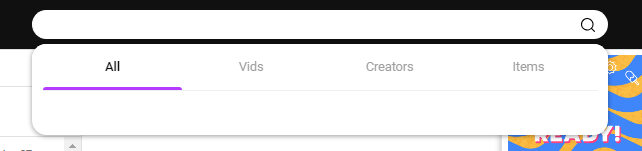 The category search menu
The category search menuExplore Vids & Advanced Vid Search
To search for videos within a specific category, simply select a category from the options available. This will take you to the video search page, where you can click on View More to see additional videos and access the Advanced Search feature.

Advanced Video Search
To refine your search even further, visit the Advance Search Page. Use the Search Tag tool located at the top right to filter your results more precisely.

Additionally, you can also filter your search results by things like account type, vid quality, length, and duration:
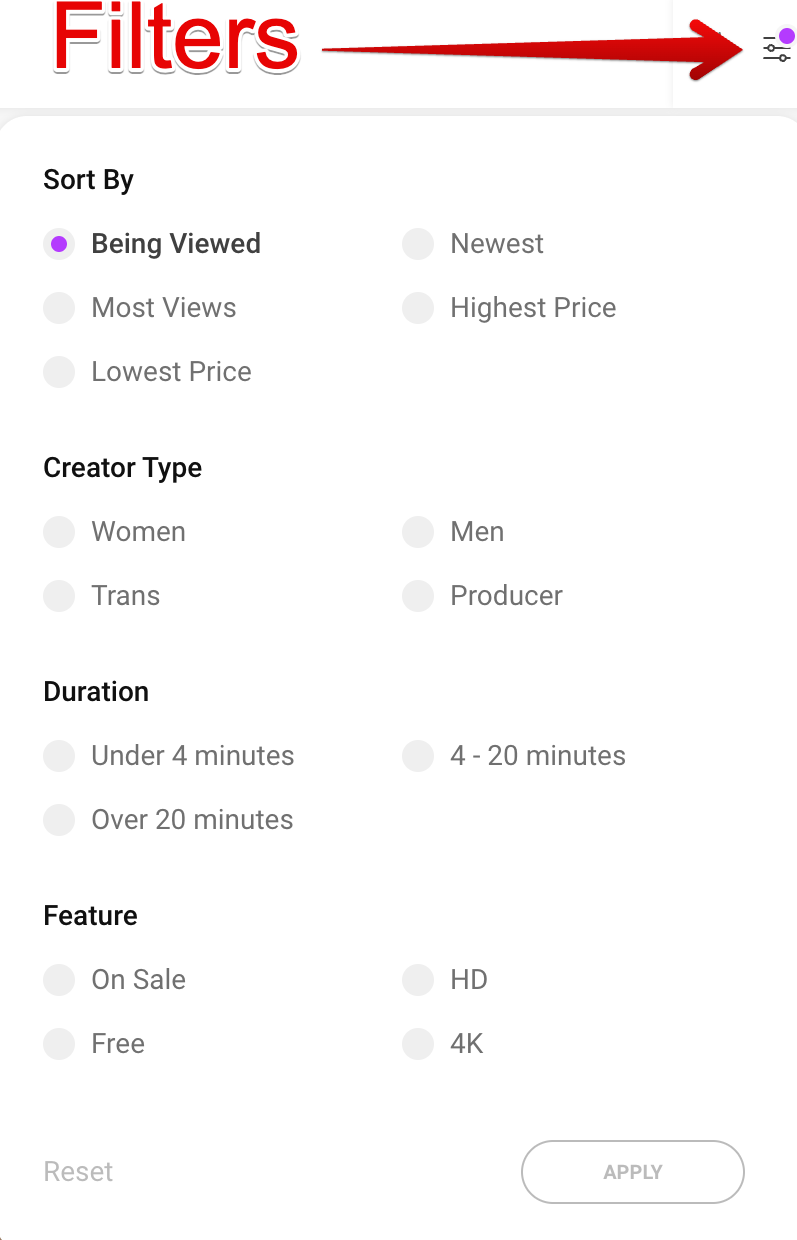 Sort categories are available on the vids search page. By default, the page sorts by most relevant to your search.
Sort categories are available on the vids search page. By default, the page sorts by most relevant to your search.Discover Creators
To explore the talented content creators on ManyVids, click on Creators from the homepage. This will lead you to the Creators homepage.

Here, you can toggle between categories such as:
- Women Creators
- Men Creators
- Trans Creators
- Producers
Creators are sorted by default based on their rank, which reflects their earnings. You can change the sort order using the menu in the top right corner.

Want to narrow down your search results even further? Use the Feature options available to apply additional filters.
Simply click on any creator's avatar to visit their profile page and discover what unique content they have to offer!
With these tips, you’ll be well on your way to navigating ManyVids and finding exactly what you’re looking for. Happy exploring!
