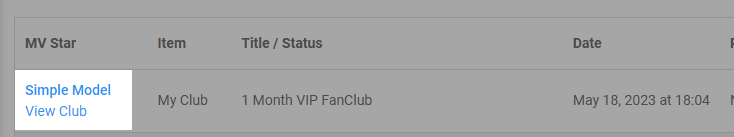You can access your exclusive Club subscriptions through your Club tab in your profile. Simply click Club > My Subs to get there.
Alternatively, you can access Club content from your Purchase History:
- Go to your drop-down menu
- Purchase History
- Next select 'Club' from the filter in the right hand corner
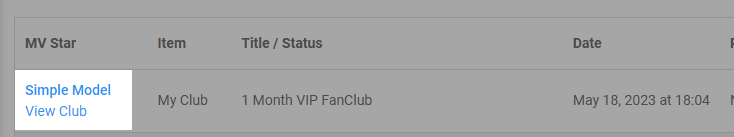
- Click For Subs
Your Club subscriptions will all be displayed in your Purchase History. Note: Expired subscriptions will still be listed and you have the option to renew them if you desire.
Another way you can view Creators' Club feeds, is:
- Go directly to the Creator's profile (ensuring that you have an active subscription with them)
- Club
- For Subs
To learn how to turn off recurring billing for Club subscriptions, visit the article: How to turn off recurring billing for a subscription such as a Club or Membership?