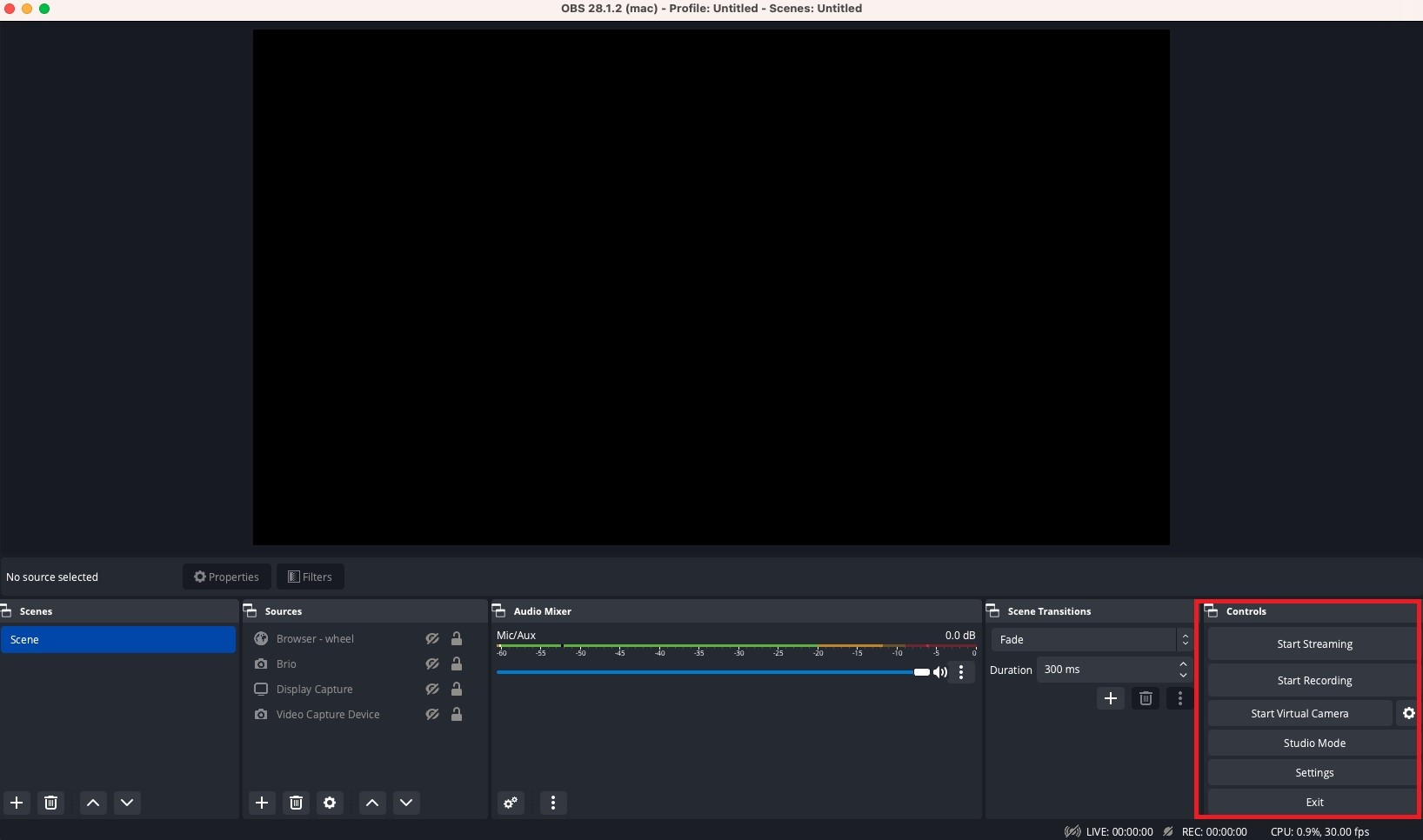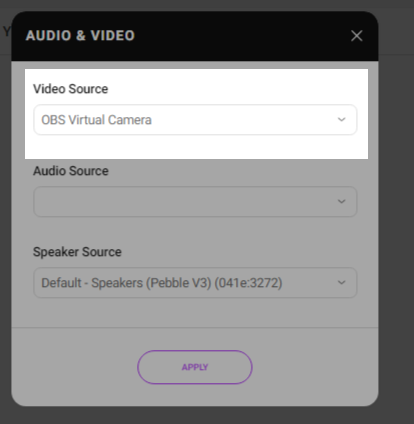How do I set up OBS in my MV Room?
Setting up your Live room with OBS is so easy. Once you've started your Live room, simply follow these steps:
- In OBS, click on "Start Virtual Camera":
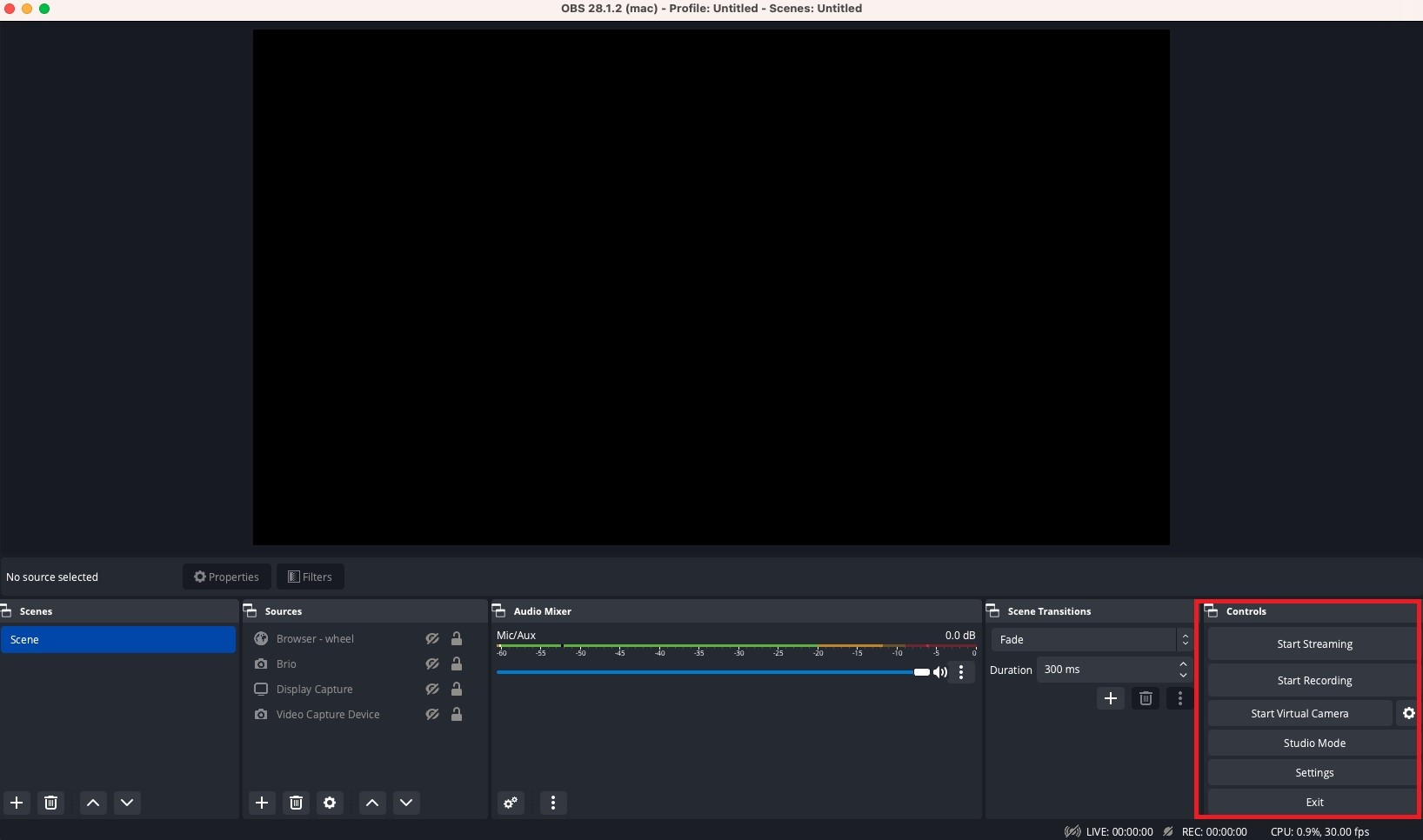
 Click "Start Virtual Camera" to start using OBS
Click "Start Virtual Camera" to start using OBS - After you've created your room, click AV next to SETTINGS
- Select OBS Virtual Camera from the drop down:
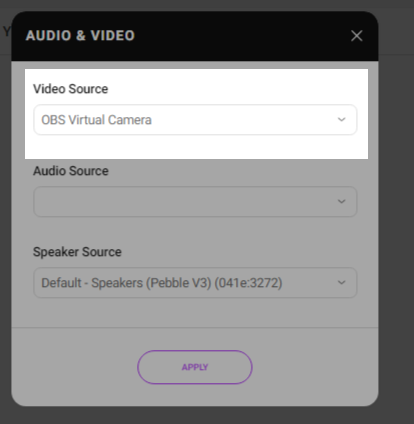
How do I disconnect OBS from my Live show?
If you need to disconnect from OBS, simply end your show!
Can I use OBS for private shows?
With OBS Virtual Camera, yes you can!
Do you provide graphics for my OBS overlay?
We sure do! You can download those here: Live OBS Graphics.zip