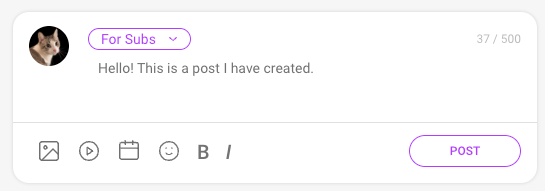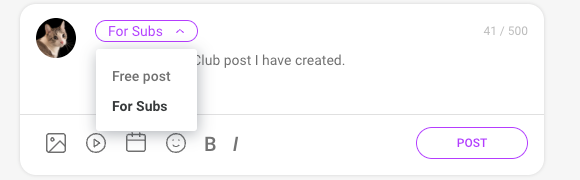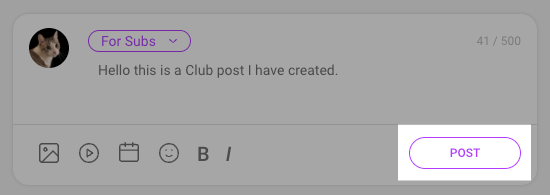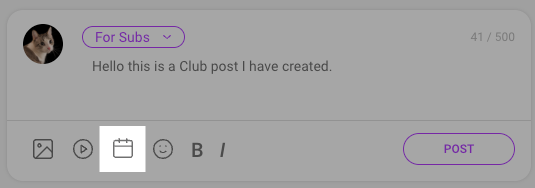If you have a pic or vid you'd like to show off to your followers or a promotion you'd like to share with fans, you can do so in your Feed. From your profile:
- Click the "Club" tab
- Click "What's is happening!?"

- From here you will be able to start creating your post:
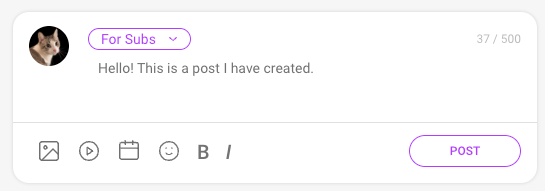
- You have the option to post text, emojis, pics or vids. Select the image icon to post multiple pics or the video icon to share your vid. Vids can be a maximum of 20 minutes long and in any of the following file formats: M4V, MP4 and MOV.
- Choose if the post will be public or exclusive to your subscribers:
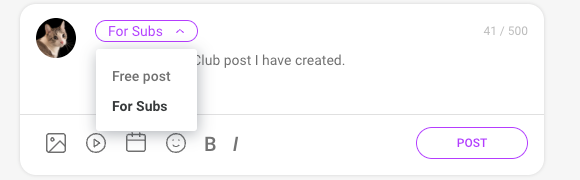 Posts default to For Subs
Posts default to For Subs - Once your post is ready, hit the <Post> button:
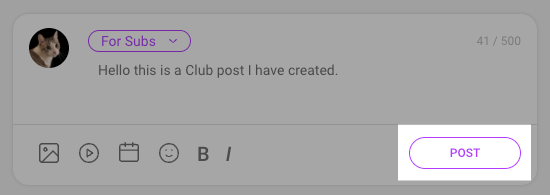
- You also have the option to schedule your posts to upload at a future date:
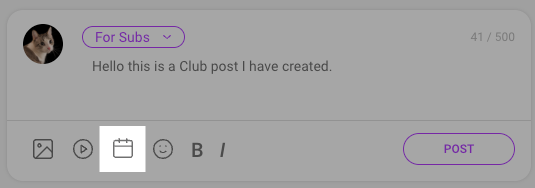
- If you want to make sure that this post gets the best exposure on your Free feed, click the 3 grey dots to the right of your post and select 'Pin to Profile'. This will keep your post pinned to the top of your feed, so that it's the first post fans will see when peeking through your activity.
To link a special post on other social media platforms or to share a link with fans, click the 3 grey dots to the right of your post and select, 'Copy Link'.
Need to remove your post? Simply, click the 3 grey dots to the right of the post and select 'Delete'.
Post Specs
| Text | Pics | Vids |
| 5 Character Minimum 1000 Character Maximum | 20MB Maximum File Size/each pic | 3GB Maximum File Size 20 Minutes Maximum Length |
If you will be uploading content to your feed that features another performer, click on the link here!